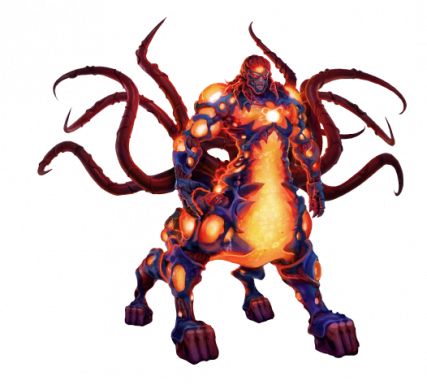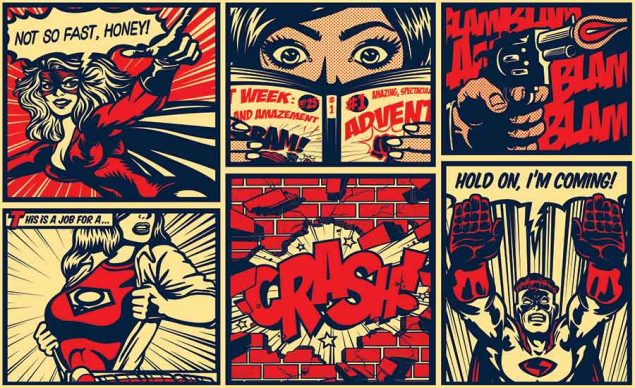Related Resources
If you’ve ever wanted to become a multi-millionaire but you’re not sure how to go about it, creating a mobile app game is one way to get there.
Alright, so maybe becoming the next big hit in mobile gaming isn’t really as easy as we’re making it sound. But, you should also know that there are opportunities to make it big in the mobile app space — if you can latch on to what the mobile app game community is looking for.
You don’t even have to be a huge, household name like Pokémon Go in order to be a success. Just swimming in the shallow end of the roughly 3.3 billion dollars gaming apps have made in the United States over the past year could turn you into a quasi-celebrity in the gaming world. And help you move out of your studio apartment.
So the question then becomes: how do you get started when your only experience with gaming apps is playing them? And is it really worth the time and effort involved?
Let’s explore some answers to these questions.

How To Make A Game App: To Code Or Not To Code
Let’s be honest: Most of the mobile game apps that find their way to the top come from studios with teams of developers, coders and designers who combine their superpowers to create characters and rich mobile gaming experiences.
It doesn’t mean, however, that someone like you can’t come along and disrupt the entire app landscape by making a game that knocks these companies off the top 10. After all, it has been done before, as one Reddit user has already proven.
But unless you plan to study video game development or have some kind of knack for coding and design, the learning curve for becoming a developer is pretty steep. Fortunately for you, there is another option.
Creating Your Own Mobile Game With Plug And Play Tools
If you’ve decided to take a simpler approach to your adventure of developing a mobile game app, there are plenty of online and offline tools that can help you get the ball rolling. Many of them feature just about everything you’ll need to either complete your game entirely, or give it enough of a head start that it only requires a little tweaking to get there.
Here is a list of some of the top game-making tools available for Android, iOS and the PC:
- GameSalad: With its giant behavior library and drag-and-drop interface, GameSalad makes mobile gaming development as easy as a few—or several hundred—mouse clicks, depending on how complex your game is.
- Stencyl: Who needs a studio when you have access to what was originally an MIT Scratch project that got treated to a usability and development day spa? Made for newbies and advanced game developers alike, Stencyl lets you drag and drop or quickly import your own code, classes and libraries.
- GameMaker: Studio: Geared towards new developers, GameMaker: Studio is one of the more well-known tools available in the game app development space, offering a wide range of easy-to-use features and the ability to export your game across multiple platforms with a single mouse click.
Before you start development for your game app, be sure to check out the dedicated developer sites for iOS and Android for more tips and to find out what rules you should follow as a developer.

Essential Elements Of Mobile Game Design
Game designers and developers should aim to provide high-quality playability through the game’s user interface (UI) and user experience (UX).
UX and UI designers define the game’s style and look, from colors and typeface to the interactive elements that players use.
The mobile game’s UI design needs to provide flawless, understandable, intuitive and engaging gameplay that users will enjoy. The biggest challenge for UI and UX designers is working with smaller screens and much less space than PC or console games have.
Some of the rudimentary elements of a mobile game’s UI design include:
- Pre-game screens with multiple game configurations
- Game screens that define the flow of the gameplay
- Post-game screens with info about the completed session
- User’s portfolio with the progress status, profile, guides etc.
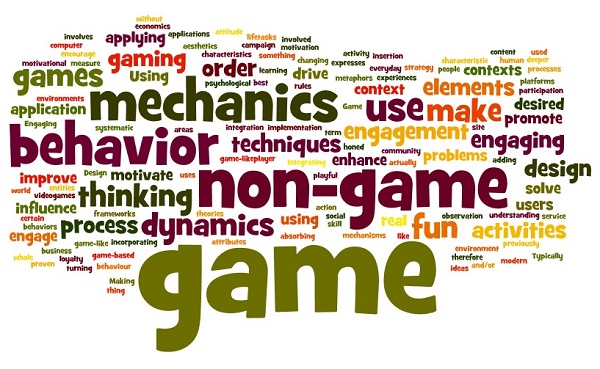
How To Create A Game App: 7 Best Practices To Follow
If you decide to create a mobile game the hard way – using extensive coding knowledge – there are some best practices you should adhere to in order to make the final product a success.
1. Do Your Research
Before even beginning a game app project, you should establish your exact target audience.
Knowing their preferences and needs will make it easier to build a game that meets their expectations and engages the largest number of potential players. Defining your users will assist you in creating a user-focused design.
The most effective way to do this is to develop a very simple prototype of your game and get as much feedback as possible from a focus group.
Don’t forget to explore your competitors’ game portfolio in the process. Consider adapting the elements of the games you liked and apply their insight to your final design.
2. Make Sure The Game Is Accessible To All
Keep in mind that your target audience will be comprised of different players with different playing styles.
Your player base will also differ in vision, hearing and motor abilities, so it is critical to create a game app that players with and without impairments can enjoy.
For instance, to help people with poor eyesight, use highly contrasting colors. Players with color blindness would appreciate additional elements that aid their understanding of the content.
Finally, keep your in-game messaging concise and to the point for all the non-native English speakers in your audience.
3. Implement The Necessary Functions Only
Great UI and UX design are all about finding the balance between the game’s features and its layout.
This results in a mobile game interface that is both functional and visually pleasing. Adding too many features will distract players and very likely lead to a high game abandonment rate.
When downloading an overly complex game, new players may find themselves not knowing how to even start or exit it. The most successful game apps on the market all have a set of features that require users to perform necessary actions only.
Analyze the most used features on the mobile game market, adapt them and refine them to create a final design that is functional yet unobtrusive.
4. Do Not Distract Your Users
Factors such as the low battery, push-up notifications, incoming calls and others are some of the reasons players are often distracted while playing games.
While you can’t do much about these particular causes of distraction, your task is to consider the game’s user experience in these events and figure out how to keep users playing in spite of them.
For instance, you can implement an automatic pause function when a player gets an incoming call.
5. Simplify And Adapt The UI
Excessive buttons, icons and texts will create a mess on smartphone screens that have much less space than laptop, TV or tablet screens.
Remove anything that complicates your game’s design and potentially confuses players.
- Ways to do this include:
- Prioritizing one CTA per screen
- Removing content that affects user interaction
- Making elements such as images and icons clearly visible
- Leveraging white space wisely
- Not going overboard with colors
- Creating a simple design for great UX
Also – keep in mind that your game app’s UI should be adapted according to the clickable areas on the screen, as any mobile device has areas that are harder to reach than others.
When designing your UI, remember that the average fingertip is 8-10mm, while the average human finger pad is 10x14mm. This makes 10×10 a minimum for a defined touch target size.
6. Fine-Tune The Game Navigation
One of the most important game design principles for improving the user experience is to adjust your in-game navigation so that players can move through the interface easily.
Make sure your buttons and navigation bar look and feel intuitive. Also, organize the in-game info consistently so players can perform as few actions as possible to reach the end.
Your app’s navigation should look like a natural part of the game’s content. In other words, although it must be clearly visible, it shouldn’t stick out too much.
Players should always know their in-game location so they can navigate to any other point seamlessly.
Finally, the navigation bar or menu should always be in the same place on different screens so the players don’t get disoriented.

7. Ensure Feedback On Players’ Actions
Don’t forget: players expect all game elements to respond to their activities. If the game elements don’t provide any feedback, the player may think that that the screen is frozen or that they mis-tapped.
A game app designer must make sure that the user receives a response after each action. This response can be a physical vibration, visual highlighting of a tapped button, a color tint change or another noticeable response.

Are You Ready To Create Your Own Game App?
Learning how to make a game app and actually bringing it to life will take some time, and in most cases, your game won’t become successful right away.
But, if you’re interested in doing this type of work for a living, or it’s exciting to think about it as a hobby or second source of income, then why not give it a shot?
Biowars is a great resource for people just like you. In the past, we’ve covered such topics as how to market your game, how to pick a gaming platform, what game genre is best for you, what is metaverse gaming and what goes into game design—so you’ll never have to look too far for a roadmap on becoming the next game app guru.
Just make sure to share with your fans where your inspiration all started (hint hint)!