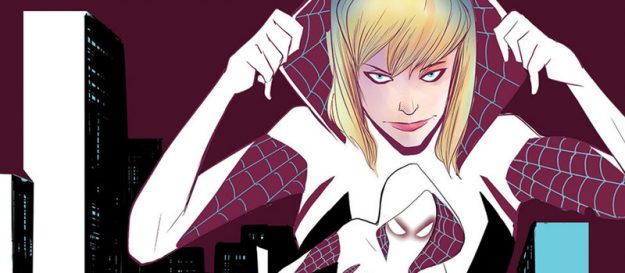Related Resources
Being a true comic book fan involves a lot more than casual reading. Sure, it might start out this way, but when superheroes and villains begin to spur your imagination, it’s difficult not to get sucked into the outer limits of the comic book universe – where you’re exposed to an infinite number of otherworldly possibilities.
These possibilities now span a history of well over 100 years, and during this time comic books have explored thousands of irreplaceable characters, unthought-of super powers and mind-bending storylines. Who could have imagined just one century ago that today we’d be reading such stories as Biowars, where epic battles rage inside the human body, or having entire movie franchises spawn from a single artist’s creative vision?
Yet, even with these thousands of heroes and villains scattered throughout the comic book universe, there’s still plenty of room for up-and-coming visionaries to add their own spin to the genre. Are you one of these visionaries? You’re a fan, after all, so you’ve probably had a few of your own ideas cooking up over the years. Maybe it’s time you took a few of these ideas and turned them into a bona fide comic. Now, thanks to the internet, you can – for free. And while they may be basic in nature, here are a few places to get you started making your own comics.
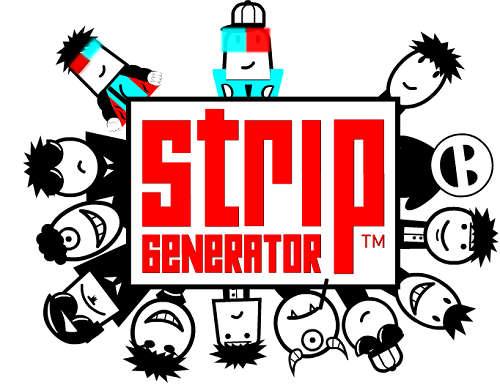
3. MakeBeliefsComix
Geared towards adults and kids, MakeBeliefsComix gives you access to dozens of characters that can be applied to a 2-, 3- or 4-paneled comic strip. The site also gives you the ability to create comics in one of several languages, which has been great for building a global community of comic fans. Though characters used to be only available in black and white, today you can choose from a number of colorized characters and backgrounds for your strip, with the real upside being the simplicity of the creative process – which lets you wrap things up in as little as 10-15 minutes.
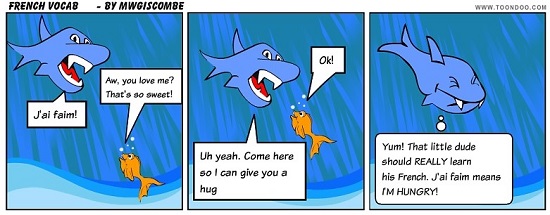
2. ToonDoo
If you’re looking for a more creative outlet for your comic, then ToonDoo is your kind of website. It’s easy to use, but also provides you with plenty of opportunities for adding an individual touch to your work. Using the TraitR tool to create custom characters or painting free-hand with their DoodlR tool, you can essentially dream up anything you’d like art-wise. And if you’d prefer to manipulate an image or photo with their ImagineR tool, the possibilities are nearly endless. An added benefit is being able to compile your work into a book after you’ve finished working on a collection of ToonDoos, and either share or print them for your future portfolio.
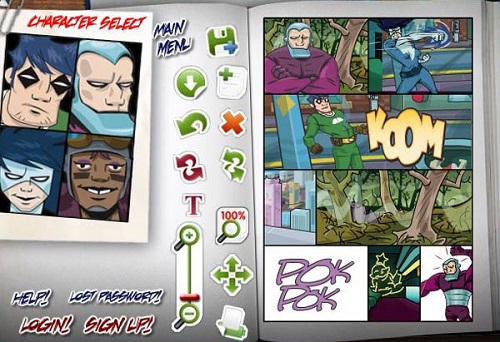
1. Pixton
True creative types will really get a kick out of Pixton, whose site enables you to customize nearly every feature available without having to start from scratch. From clothing to facial features, you can adjust the size and shape of the entire Pixton world – not to mention getting to drag and click characters into positions you designate, so there really is no end to what you can create in a few minutes or a few hours. On top of this, Pixton allows you to add images from Flickr or Google images if you’re shooting for a feature in the site’s daily top 10.